Mod «Modpak "Outland Series" + Harmony» for Rimworld (v1.3)
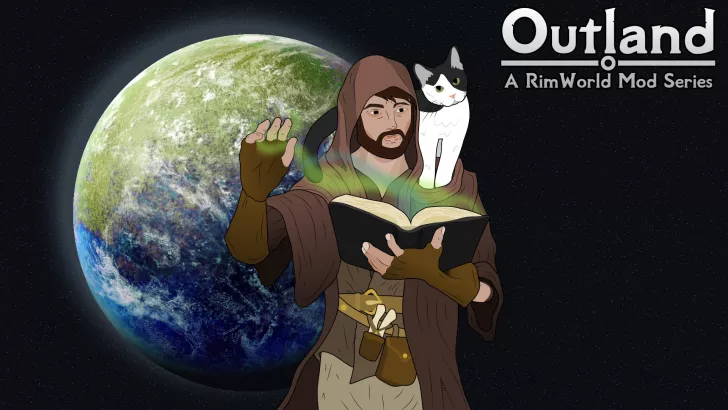
Outland is series of Medieval/Fantasy mods designed to eventually turn RimWorld into a totally viable fantasy game. More modules will be added over time based around specific themes and factions, this collection holds everything currently available, as well as the requirements.
This modpack contains a collection of mods "Outland Series" (authored by Neronix17) and all the mod-libraries (frameworks) needed for them.
This modpack contains all the Outland Series mods released by the author to date, as well as everything you need to download and start playing right away.
MODPACK CONSISTS OF MODs:
1) A series of mods "Outland Series":
1.1) "Outland - Core".
1.2) "Outland - Eastborn Empire".
1.3) "Outland - Redburn Pact".
1.4) "Outland - Motz Coalition".
1.5) "Outland - Terrain".
2) Mod libraries (frameworks):
2.1) Harmony
2.2) HugsLib
2.3) Humanoid Alien Races
2.4) Vanilla Expanded Framework
2.5) Tabula Rasa
The archive file also contains the "ModsConfig.xml" file - this is a special file showing the game a list of included mods and their loading order.
If you do not plan to include additional mods to the game, in addition to those downloaded in this modpack, then it may be easier for you to tell the game about the order of loading mods by replacing the "ModsConfig.xml" file.
In this case, you need to replace the file with the same name located on your computer with the downloaded file from the archive.
On your computer, the ModsConfig.xml file is located at: "C:\Users\[UserName]\AppData\LocalLow\Ludeon Studios\RimWorld by Ludeon Studios\Config\".
When replacing a file, it is recommended to make a backup copy. It will be enough for you to change the symbol in the name of the "ModsConfig.xml" file, and not delete the file.
Instructions - How to install the modpack:
- Unzip the archive to any location.
- Copy all or the mods you need from the "Mods" folder of the archive.
- Sort the mods in the mod list menu. You can do it manually using the "Auto sort mods" button, or use the replacement of the "ModsConfig.xml" file, which is located in the archive.
- Make sure all mods are in the correct order.
- Make sure the Harmony mod is first in the list of mods. Higher than Core.
- Make sure the HugsLib mod comes after Core and before mods that require it. If possible, put HugsLib immediately after Core, if there are no other mods that require placement next to Core.
- Make sure the "Humanoid Alien Races" mod is in front of other mods, as close to Core as possible. The author advises to place after HugsLib.
- Make sure the "Vanilla Expanded Framework" mod is in front of other mods, as close to Core as possible.
And only Harmony, DLC, HugsLib and "Humanoid Alien Races" are above him on the list.- Make sure the "Outland - Core" mod is above the rest of the Outland series mods. (These are mods with the word "Outland" in the title). For them, the "Outland - Core" mod is a mod library. However, this mod itself requires more generic library mods above it to work, such as: "HugsLib", "Humanoid Alien Races", "Vanilla Expanded Framework", "Tabula Rasa".
- Make sure all mod libraries (frameworks) are listed as close to Core as possible and before all other mods (non-library mods).
- Make sure that translator mods (if you happen to have such mods) are lower than the mods they translate.
- You are ready to play after restarting the game.
Screenshot of the list of mods and their load order when installing this modpack:



