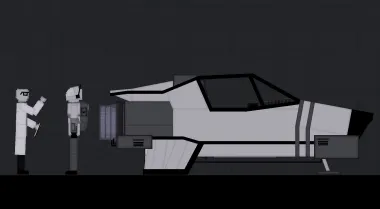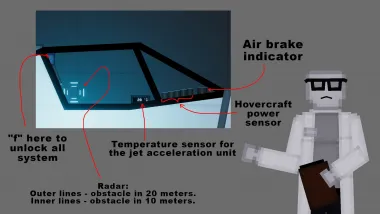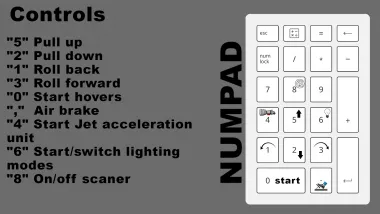Void exploration vessel for People Playground

Warning:
1. The сontraptions is detailed enough to cause a drop of fps for users with low end systems, be advised.
2. Learning to operate the ship will not be difficult but not easy either - read the instructions and be patient.
3. Do not mirror spawn the vessel. After spawning, the vessel should face the same direction as in the screenshots.
X5-Locust instruction.
!!!Personal instruction, distribution of this document among unauthorized persons is punishable by dismissal from duty and further reduction of the level of social support!!!
//BASIC CONTROLS.
//To unlock the controls, activate the blue plate at the back of the cockpit.
//Press “0” on the control panel (numpad) to start the hover engines.
//Depending on the situation, press “5” or “2” to increase/decrease the speed.
//To control the vessel's tilt to the left, press “1”, to the right, press “3”
//To increase maneuverability in emergency and routine situations, use “.” to activate the air brake.
//ADDITIONAL CONTROLS
//To explore the void, in addition to the radar, you should also use lighting (position lights and bottom lighting). To switch between lighting modes, press “6”.
//To turn on the scanner located in the forward part of the vessel, press “8”.
//ADVANCED CONTROL
//Once you have mastered the basic controls, you can start using the jet acceleration unit. NOT RECOMMENDED FOR USE IN UNFAMILIAR AREAS OF THE VOID! If the hover engines are on, pressing “4” will turn on the jet engine at the rear of the vessel, which will provide additional acceleration.
//SENSORS
//The cockpit contains the following sensors:
//Radar
//Temperature sensor for the jet acceleration unit
//Hover engine speed indicator
//Air brake indicator
File info
- Added by: Den Martin
- Author: BorodataHata
- Mod version: 24.07.24
- File format: ZIP
- File size: 1.0 mb
- Source: Go to