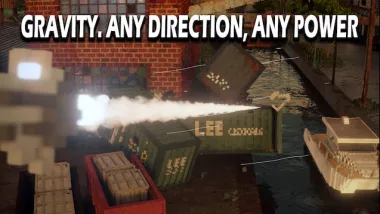Gravitizer for Teardown
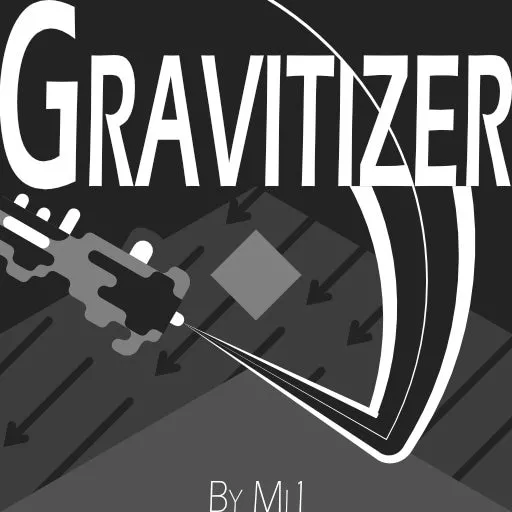
What is it?
It's a tool which can alter the gravity of anything in full 360 degree space.
To use it just start your gravity selection by holding left click and move your mouse to the direction you want the gravity of the selections to be and then let go of the mouse.
Boom, now your objects are gravitized :D
And it has a quick menu which is used to adjust:
- Selection Size: Selection size decides, well the size of your gravitized area.
- Power: Power just multiplies the power by an amount.
- Gravity Mode (Gravity, Wind): Gravity mode subtracts teardown's original gravity and adds new gravity, and the wind mode only adds force to the selections. Wind mode can be useful on space maps because gravity mode is broken on those.
- Apply On (Release, Select): Apply on decides when the gravity modifier is applied: On mouse release, or while the object is being selected.
Controls:
Gravitizer tool controls:
- Gravitize - LMB (Left mouse button)
- Deselect All - RMB (Right mouse button)
Currently the Gravitizer's quick menu works only with a keyboard and mouse combination.
Quick menu controls:
- Shift + Scroll - Adjust quick menu value
- Shift + Number (1-4) - Change what quick menu setting is being adjusted