Debris Manager (Debris Cleanup Tools) for Teardown

Last update: 06.03.25.
Reason: Update mod to version: 04.03.25
Adds a menu button to clean debris, a new tool (Debris B-Gone) and an optional customization menu to set minimum and maximum voxel size and percentage to improve your performance without clearing all of it. Clicking the button will clear any broken debris of 50 voxels or less. Shift Click = 100 voxels, Alt Click = 300 voxels, Shift + Alt = 500 voxels, Ctrl + Shift + Alt = 1000 voxels, Ctrl + Shift + Alt + S = 10000 voxels, F1 = Infinite. Holding right mouse button while using these hotkeys will clear an area within 15 tiles with your included voxel size.
Q + Click will open the custom debris clearing menu for when you want to keep the small stuff or the big stuff.
Shift + Q + Click will clear debris using your previously set custom debris clearing settings.
Debris B-Gone is a new tool which will allow you to clear debris within a local area, its in group 3 of the tool menu. Holding shift and scrolling will change the clearing distance and by holding alt it will change the allowed voxel size.
The reason I made this was because I didn't like constantly tweaking the automated cleaners and just wanted to be able to clear debris at wide range voxel sizes. I also wanted to be able to do it when I felt I needed without adding extra hotkeys that I need to use actively during gameplay.
How to use?
Hit ESC and click the button at the bottom right of the pause menu called "Clear Debris".
How to use Debris B-Gone?
Left Click to clear broken objects
Left Mouse + Right Mouse to clear dynamic objects (includes broken)
Alt + Scroll = Change clear distance
Shift + Scroll = Change maximum voxel size to clear
How to use the Custom Debris Cleaner?
Q + Clear Debris to open menu
Q + Shift + Clear Debris to quickly clear using your Custom Debris Cleaner settings.(min, max, percent)
Q: Why can't I find the button in the menu/why is the button offscreen?
A: You can scroll the bar to the left and right.
Version 04.10.23 for Teardown
Version 06.06.23 for Teardown
- Optimized vehicle check.
Version 10.04.23 for Teardown
- Update
Version 01.04.23 for Teardown
- Update
Version 20.01.23 for Teardown
Version 23.09.22 for Teardown
File info
- Added by: Den Martin
- Author: Doomdrvk
- Mod version: 04.03.25
- File format: ZIP
- File size: 0.7 mb
- Source: Go to


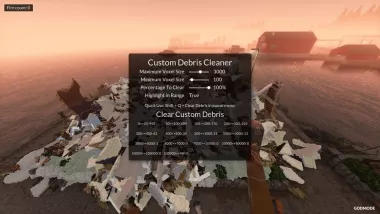


cail mod so cool wow