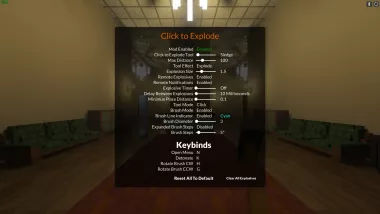Click to Explode (Explode, Burn, Break) for Teardown

Last update: 08.06.23.
Reason: Update mod to version: 06.06.23
Update and revival to my old click to explode mod. Now with a customizable rotating brush, cut mode and HOTKEYS!!! I've designed this mod to be extremely customizable so enjoy!!!
Features:
- 3 in 1 Explode, Burn, Break/Cut Tool
- Remote Activation of explosives, igniting fires and breaking objects with Delay inbetween and timers
- Customizable Hotkeys
- Customizable active distance.
- Customizable explosion size (0.5 to 4) -- Game Limitation
- Customizable break size (0.1 to 5) -- Game Limitation
- Rotatable Brush tool with customizable diameter and step
- Click or Hold Tool Activation
- Brush Cutline Indicators
- Brush Cutline Indicator Color Selection
- Selectable use tool
- Selectable amount of lines for the brush. (1 - 8)
MENU HOTKEY: N



Default Hotkeys:
- Open Menu: N
- Detonate: K
- Rotate Brush Clockwise: H
- Rotate Brush Counter Clockwise: G
Brush Only:
- Change amount of circular line segments. Shift + Right Mouse Click. (With too many brush steps this can lag easily)
- Speed up brush rotation: Shift + Rotate Key
- Slow down brush rotation: Alt + Rotate Key
FAQ:
Q: How can I get a timer to activate once and then have it trigger consecutively with the delay.
A: Set up the timer with the starting delay, turn off the timer and continue with whatever delay you want.
Technical: The reason I do this is to reduce the complexity of the timed part of the Remote Explosives. Atm it works like this TIMER - DELAY - TIMER. I know that people may desire TIMER - DELAY - DELAY. This is still possible with the mentioned method.
Q: Why do some of the explosions not have visuals?
A: Explosions called on the same frame will not have proper visuals. This is a limitation by the game to prevent lag. Remote Explosives without a delay or timer and the brush explode are directly affected by this.
Q: Why do the reset buttons not work?
A: The reset buttons need to be double clicked. This is to prevent miss clicks
Q: How do you set custom hotkeys?
A: Click on the letter in the menu, the text will change to ... and wait for you to press a valid key. (a-z) (insert-pgdown)
Q: How do you remove hotkeys?
A: Click the key in the menu you wish to unbind, the text will change to ... then hit esc. (Menu cannot be unbound)
Q: What does Minimum Place Distance do?
A: Its to avoid placing too many remote explosives in the same spot, it only checks the last placement and for the brush it checks every step individually.
Q: Why don't the remote triggers stick to objects?
A: This is something which I've wanted to do but I'm not too sure if the game would like tracking all the objects and when they break. Especially with the volume of triggers you can place in a single second.
- Added 3 millisecond and 1 millisecond Inbetween Delay option.
17.04.23
31.03.23
28.02.23
19.01.23
File info
- Added by: Den Martin
- Author: Doomdrvk
- Mod version: 06.06.23
- File format: ZIP
- File size: 1.0 mb
- Source: Go to