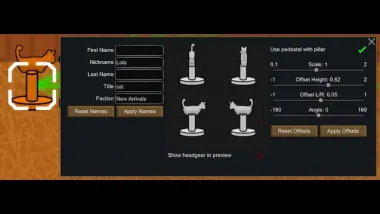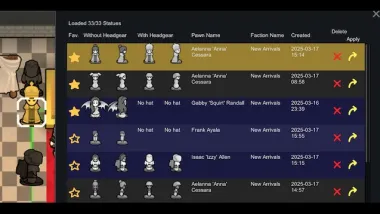Mod «Pawns on Display» for Rimworld (v1.5 - 1.6)

Build sculptures of your sculpted colonists! Display statues to remember bygone heroes!
In loving memory of Statue of Colonist, which was a great inspiration.
- On an art bench, craft a "Pawn on Display", or a "Pawn on Grand Display" if you feel extra fancy
- Use gizmo on minified or installed statue to apply the visuals of a living colonist, slave, prisoner, mutant under your control, entity on one of your holding platforms, mech or animal of your colony
- Includes an archive of previously used visuals (clean that up occasionally! Styles used in a loaded save will be highlighted, but I can't know if you use a style in an unloaded save)
- The moment you click on "Copy from Pawn" and select a pawn, the selected pawn is rendered to a new texture that is then saved in RimWorld's documents folder - that's where your saves are
- Statue texture is not updated when pawn changes
- When you want multiple statues of the same pawn, I strongly recommend using the "Select from Archive" function, otherwise you have tons of identical pictures lying around
Should be compatible with all mods that change how colonists look without requiring patches
- Can only copy how the pawn looks the moment you click the button
- This includes wounds, bandages and other temporary effects
- Pawns in bed don't have a body - head-only statue opportunity!
- Depending on how other mods influence pawn rendering, there might be (un)expected effects, for example:
- If you use a mod to hide headgear, headgear will also be hidden on the sculpture, even if the gizmo says "show headgear" - it's simply missing in the texture
- Weapon added to pawn by Holsters mod is not included in statue
- For pawns wearing headgear, I try to also include a variant without headgear, but I don't know what pawn rendering defines as headgear; some headgear is also visible in the "hide headgear" style
Make use of the archive!
- Previously copied visuals are available across savegames, even in older saves, until you delete them (the visuals, not the saves)
- You can make a separate save to style a pawn to your liking (e.g. with Character Editor), copy the visuals, then use them in your main save
This gets asked once in a while: It is not possible to copy the visuals from a dead pawn. In code, dead pawns are, as I understand it, Pawns no more, but Things, and I'd have to write a whole lot of new code to get their texture.
If you want to make a statue in honor of a recently deceased pawn, make use of the archive:
- Save your game.
- Load an older save where that pawn was still alive.
- Create a statue of them. Click on any Pawn on Display statue and copy its appearance from the pawn in question. If you have no statue building in that save, just dev mode one in.
- Load the save from step 1. Build a statue, and apply visuals from archive. Select pawn in question.
If you don't have a save you can fake it:
- Save your game
- Use Character Editor to create a pawn that looks like your recently deceased pawn (naming is optional as you can also edit the name on the statue itself).
- Create statue for that pawn.
- Load the save from step 1, apply visuals from archive.
You can also prepare yourself by just using one Pawn on Display statue to copy the visuals of all of your pawns so they are in the archive when you need them.
Should be compatible with everything, at least in the sense that it won't break.
Tested so far:
- Combat Extended: compatible
- Facial Animations: Works, don't blink! ;)
- Visible Pants: Pants visible on statue
- Show Hair with Hats: Works, but when hats are hidden, they are also hidden on statue
- Holsters: Weapons don't show up on statue
- Humanoid Alien Races: works (specifically tested with Orassans and Pawnmorpher)