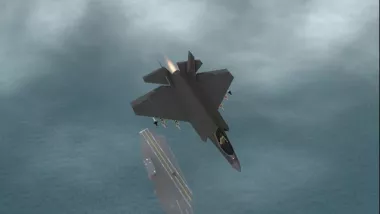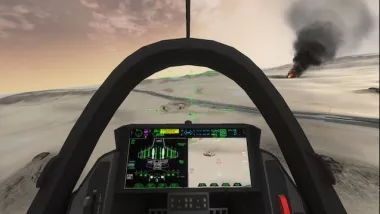Mod «F-35C Lightning II (U.S. Navy)» for Ravenfield (Build 26)

F-35C Lightning II
{Specifications}
- Length : 15.7 m
- Height : 4.48 m
- Wingspan : 13.1 m
- Maximum speed : Mach 1.6
- G-limit : 7.5
- It is used for the U.S. Navy and CATOBAR (Catapult/Arresting Wire) method is used
- It has large Folding main wings and Horizontal tail wings compared to other versions (F35A, B)
for the low-speed flight capability required to rise and exit from medium and large aircraft carriers
{Armament features}
- AIM-9X (Sidewinder) : Short-Range Air-to-Air Missile
(It is connected to the pilot's HMD (Helmet Mounted Display) and can be locked just by looking at the target)
- AIM-120C (AMRAAM) : Medium-Range Air-to-Air Missile
(It's faster than AIM-9X, so it's good to shoot down enemy aircraft over a long distance)
- GBU-31 (JDAM) : 2,000 lb (910 kg) Bombs
(The explosion damage range is very large, so use it at a enough atitude)
- GBU-12 (Paveway) : Laser-Guided 500 lb (227 kg) Bombs
Use the Lock-on mechanism
(How to use : After turning on the TFLIR A-S, If the target is in the center of the crosshairs, the [LASER] and [In Range] message appears and then drops the bomb)
A short video using GBU-12 : https://www.youtube.com/watch?v=0FTWY7XiG_s&t=61s
Tutorial on GBU-12 : https://steamcommunity.com/sharedfiles/filedetails/?id=2801969695
- GAU-22/A (25 mm Gunpod) : Rate of fire: 3,600–4,200 rounds per minute
(The Rate of fire is very fast, so you'll use up all the bullets in 3 seconds, so be careful)
- No WPN (Safe) : Repair Tool
Loadout
[Stealth Mode]
1. AIM-120C (AMRAAM) x2
2. GBU-31 (JDAM) x2
3. No WPN (Repair)
[Beast Mode]
1. AIM-9X (Sidewinder) x2
2. AIM-120C (AMRAAM) x2
3. GBU-31 (JDAM) x2
4. GBU-12 (Paveway) x2
5. No WPN (Repair)
Gunpod (25 mm Gun) x220 rounds
(In games, [Stealth Mode] and [Beast Mode] have the same name
So, PLS check the VEHICLE SWITCH page for armament before selecting)
{Important Key}
- Arresting Hook : Press T to use
(I added it for the reality. The speed decreases a little when use it)
- Fold Wing : Press Y to use
(Fold your wings to free up space)
- Landing Gear : Press Prone (Z as default) to use
- DAS (Distributed Aperture System) : Press Kick (V as default) to use
(Look through plane! You can see the enemy below)
-Pilot View Zoom In : Press Sprint (LeftShift as default) to use
-Pilot View Zoom Out : Press Crouch (LeftCtrl as default) to use
(First person and Third person, both)
- MFD Screen Control
Switching MFD Screen : Press Right Number Pad1, 2, 3, 4, 5, 6, 9
Zoom In and Out TSD2 Screen : PressRight Number Pad-(Minus), +(Plus)
Zoom In and Out TFLIR A-S Screen : PressNext / Previous Scope(mouse4 and mouse 5)
MFD Screen
1 : SMS (Stores Management System)
This page shows the status of the Stores Management System, with a graphical depiction of both internal and external weapons, shows the currently selected weapon and its status, as well as the Master Arm status and the FLARES count
2 : FCS (Flight Control System)
This page will show the flight control system status. This page reports the positions of control surfaces (Aileron, Horizontal tails, Rudders), the positions of the landing gear
F35C Only - U can check LBAR(launch bar), FOLD(fold/spread the wings), HOOK(arresting hook)
3 : EFI (Electronic Flight Instrumentation)
This page will show a quite complete Electronic Flight Instrumentation page, including Attitude and Direction Indicator and Horizontal Situation Indicator
4 : TFLIR A-A (Targeting Forward Looking Infra-Red, Air-to-Air)
When you lock on enemy Aircraft, you can see the image of them
5 : TFLIR A-S (Targeting Forward Looking Infra-Red, Air-to-Surface)
(Next / Previous Scope (mouse4 and mouse 5) : TFLIR View Zoom In and Out)
It's used to hit the ground target
6 : TSD2 (Tactical Situation Display)
(Right Number Pad : -(Minus) and +(Plus) : TSD View Zoom In and Out)
The Tactical Situation Displays show, in a simple and effective way, a horizontal projection of everything the aircraft systems know about the surrounding area: navigation, mission
(In games, it's used as a map)
9 : Right MFD EFI Page
{Special Function}
- ECM (Electronic countermeasure) : The system may make many separate targets appear to the enemy, or make the real target appear to disappear or move about randomly
(Automatically activated after takeoff)
- Stealth : Enemies won't spot you well
- Easter egg : You won't be able to find it
File info
- Added by: TOP-Mods
- Author: yeseo3146_KR
- Mod version: 09.09.22
- File format: ZIP
- File size: 19.7 mb
- Source: Go to