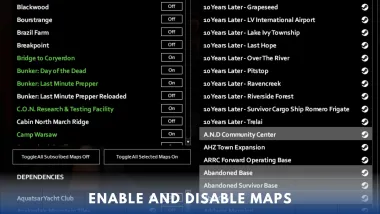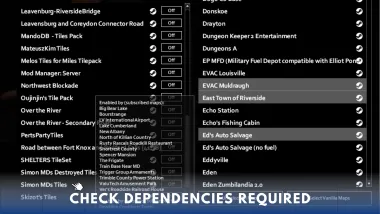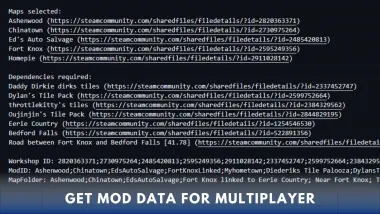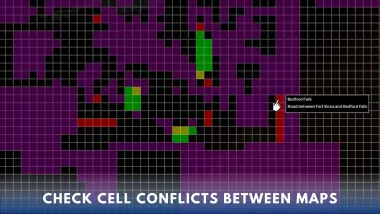Map Mod Manager for Project Zomboid (v41.x)
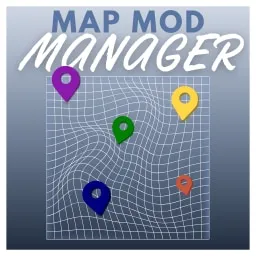
Map Mod Manager is a tool for managing and organizing your map mods. With a cell grid display, you can visually identify conflicts between maps, regardless of if you're subscribed to them or picked from the huge database of over 800 maps. Whether you're curating a fine collection of maps, checking your current subscriptions for conflicts or expanding your map collection, Map Mod Manager is the tool to help you do it.
View maps on a detailed grid, highlighting selected mods to identify conflicts between themselves or vanilla areas.
Quickly activate or deactivate mods and their dependencies you're already subscribed to, so you don't have to go back into mods to manage them.
Subscribing to a mod is as easy as clicking on that link and subscribing - if it works with your current collection, you can update it in seconds (with a refresh of the game, of course).
Know what mods are required with your selected/enabled maps, ensuring you don't miss anything essential to prevent in-game issues like missing tiles or unexpected behavior. Hover over a dependency to check what maps are dependent on it.
The export function generates a list of selected maps, including their URL's, dependencies and multiplayer data, enabling you to quickly set up a server or share it with a mate.
- Enable it in mods, save and go back to the main menu. A button called 'Map Mod Manager' will appear right under the Quit button.
- Select maps to show them on the cell grid, conflicting maps appear red, if they conflict with a vanilla map they appear yellow.
- Purple cells are map mods without conflicts, green and blue cells are vanilla maps.
- Hover your mouse over any cell in the grid to show what map/s are occupying that cell.
- If you're subscribed to a map, it will appear in the Subscribed Map Mods list, green maps are enabled.
- Dependencies will populate for both active mods and selected mods, active mods are green, mods you aren't subscribed to are red.
- Hover over a dependency to see what map enabled it.
- Use the steam link next to any map or dependency to navigate to the workshop page, if you subscribe to a new mod, you'll need to quit and re-open the game for it to show up in your Subscribed Map Mods list.
- Buttons have tooltips, so you know exactly what they are doing.
- Mod changes are saved by closing the UI.
Note, if you have increased your font size, you will have issues displaying the UI. Reduce your font size to default while using this mod.
File info
- Added by: Den Martin
- Author: jiizzjacuzzii
- Mod version: 25.11.24
- File format: ZIP
- File size: 0.4 mb
- Source: Go to