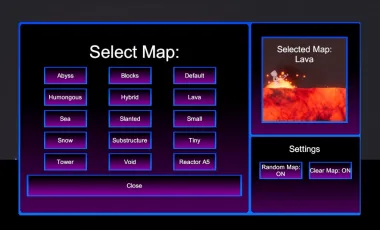Map Portal for People Playground
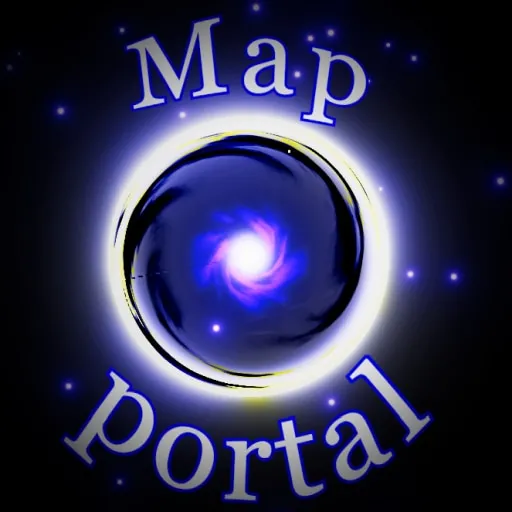
Gateway to Your Selected Maps
Location: Accessible via the "Entities" tab.
How to Use:
1. Open the context menu and locate the "Change Map" button.
2. Upon selection, a menu displaying all available maps will appear.
3. Choose your desired map from the list.
4. Press the Close button.
5. Activate the portal to instantly transport yourself to the selected map.
UPDATE: I added a settings menu, you can toggle random maps (when you activate the portal it sets the map to a random one), and you can also toggle if it clears everything when you load into a new map
if you wonder why not just use the built in map changer, the one ppg uses reloads every mod when you do that but this one is instant.
File info
- Added by: Den Martin
- Author: MrLlama
- Mod version: 26.10.24
- File format: ZIP
- File size: 2.0 mb
- Source: Go to