Welding Tool for Teardown

Weld two objects together!
HOW TO USE
Step 1) Put two objects close together, they should touch
Step 2) Left click on the spot they touch at
They are now welded together
Press X to toggle Teleport Welding mode
Step 1) Left click one object you want to weld to another
Step 2) Left click a second object
The first object teleports to the second and they are now welded together!
Press the Middle Mouse Button to freeze a shape in place
You can remove all welds from an object by Right Clicking (toggle this by pressing C)





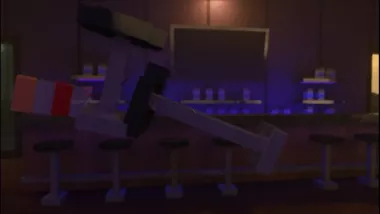
Don't use unwelding on doors