Mod «Categorized Bill Dropdown» for Rimworld (v1.3 - 1.4)
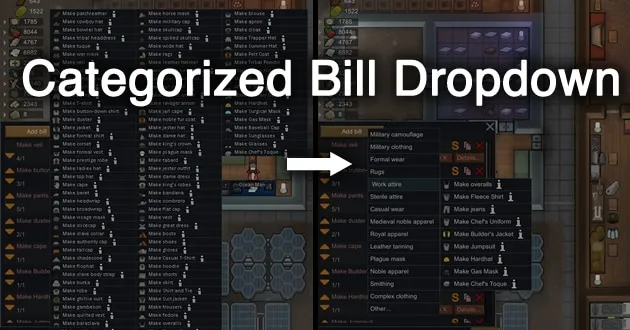
Replaces standard bill drop-down menu with a multilayered categorized one.
This mod has three styles of bill categorization.
- Generic bills get categorized by the research project that unlocks them
- Cooking bills are split twice into a Single/Bulk -> Quality -> Item format
- Medical operations are split into a few hardcoded categories, mainly: Harvest, Install, Remove, & Administer
You can specify in the mod options which bill types you want categorized, and regardless of your settings you can access the vanilla drop-down by holding down SHIFT while clicking "Add Bill".
This mod doesn't interact with save-game data so it should be pretty safe to add/remove.
Writing an add-on:
I've written the code in such a way that it's pretty easy to make an add-on mod that adds a new categorization scheme (or replaces the existing ones if you wish). Refer to Class1.cs in the "Example Add-On Code" folder for an example of how an add-on mod could look as well as a general explanation. (the example just gives the code. You'll still need to setup a VS project and add the relevant references)
Known Issue(s):
- There's a slight conflict with "Choose Your Recipe". Apart from these two mods doing similar things, if you disable the "Cook Fine Meal" recipe, cooking stations won't be recognized as such and be classified using the generic system instead.
- The initial version of this mod has a conflict with Better Workbench Management. Make sure you have the latest version (If the mod-settings includes an option called "Shift key for vanilla menu" you are up-to-date). Or move this mod above BWM in the load order.
Requires:
File info
- Added by: Den Martin
- Author: FlufflyKittens
- Mod version: 16.07.23
- File format: ZIP
- File size: 0.5 mb
- Source: Go to




