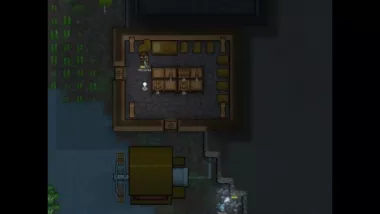Mod «Vanilla Textures Expanded» for Rimworld (v1.4 - 1.6)

Last update: 06.08.25.
Reason: Update mod to version: 21.07.25
Vanilla Textures Expanded is a full-scale overhaul of vanilla (unmodded) RimWorld textures, with its main aim being not only to fix less aesthetically pleasing textures, but also to bring vanilla aesthetic in-line with that of Vanilla Expanded mod series.
This texture pack includes over 450 textures remade in vector-based software (same method used for Vanilla Expanded mods), exported into 2x the size of vanilla textures. What used to be blurred before, now will be sharp and crisp, even if zoomed in fully using mods by the likes of Camera+.
When redrawing vanilla textures, our main focus was on keeping them consistent with what players are used to - don’t expect any drastic design changes - we have only changed the look of things that were really bad or ambiguous.
We plan to keep adding new textures in the future, so make sure to let us know what particular textures in vanilla game require changes!
Since this mod is a simple texture replacement, it will be compatible with everything. In case you’re running other texture replacement mods, make sure to place them AFTER this one in the mod load order in order to have them prioritised.
Please report any bugs in the comment section below.










Q: Is this mod CE compatible?
A: Yes, it’s a simple texture pack.
Q: Is there a performance impact?
A: No. The biggest processing power the game utilises is to calculate bills, pawn movement etc. Inserting images into the game doesn't account for any FPS drops.
Q: Is this mod compatible with 1.0 and 1.1?
A: Yes, this mod will work with both game version and expansion if you have it. It will also work without it.
Q: Can I change the menu buttons to what they used to be?
A: Absolutely, the mod options menu allows you to change the look of the menu bar.
Q: I don’t like a particular retexture that you did. How can I turn it off?
A: Because textures are loaded on game restart, we were unable to create a mod options menu button that would work. If you don’t like a particular texture, you have to navigate to your workshop folder where the game downloads all the mods, and then simply locate the texture and <delete> it. This will stop it from overwriting vanilla textures.
Q: Can I request a retexture?
A: Yes, comment down below!
Q: Is this mod save game compatible?
A: Yes, you can add it and remove it whenever you like.
Q: is there a way with the menu bar icons to have them show both the icons and the text?
The system automatically detects how many tabs you have. By default, if you have 14 or less, it will have both icons and text. If it's over 14, there is no space for both icon and the text, hence only icon will show up.
29.06.25 (1.3-1.6)
27.10.24 (1.3-1.5)
17.09.24 (1.3-1.5)
20.05.24 (1.3-1.5)
27.03.24
02.10.23 (1.2-1.4)
16.03.23 (1.2-1.4)
26.02.23 (1.2-1.4)
02.01.23 (1.2-1.4)
21.10.22 (1.2-1.4)
06.01.22 (1.0-1.3)
File info
- Added by: Luc
- Author: Oskar Potocki
- Mod version: 21.07.25
- File format: ZIP
- File size: 41.0 mb
- Source: Go to