Mod «Personal Digital Assistant (PDA)» for Ravenfield (Build 27)

Last update: 04.02.24.
Reason: Update mod to version: 03.02.24
ODESSARAMBO proudly presents: your new Personal Digital Assistant (PDA) to help you survive on the battlefield for a little longer.
Functionality
Y – Pair PDA with the current weapon
U – Open your PDA
P – enable/disable mouse
J – actor list menu
K – camera
L – flashlight
X – (default change firing mode) flip PDA
Minus (-) – Zoom out (map and camera)
Equals (=) – Zoom in (map and camera)
Backspace – reset zoom (map and camera)
Left mouse button – hit with a fist
Additional parameters that can be changed:
1) Detection radius – 100 m by default
2) Tuck weapon when paired with PDA – by default it is turned off. Proper behaviour of this function is guaranteed with stock weaponry. Some custom guns work too but not all of them (ExtAS weapons don’t work, for instance).
3) Enable beep sound - anytime there is a change of actors, PDA beeps. If you are using the mutator, it beeps even if PDA is in your inventory.
4) You can enable or disable real-time range finder for actors in vicinity. More of a performance setting.
5) Enable or disable portrait rendering.
6) Health bar, proximity sensor and combat situation evaluator can be turned on/off
Map
Your PDA comes with a GPS module which calculates your exact position on the battlefield. You can center your screen on your character position or you can freely navigate the minimap screen using arrow buttons or the mouse. Minus and Plus buttons are responsible for zooming in and zooming out. You can reset the zoom via pressing Backspace.
Proximity sensor
You are not the only soldier who uses PDA. However, your PDA has a device that anybody who is withing certain range from your position be it an enemy or a fellow soldier. It functions much like Stalker indicator where it starts beeping and blinking when somebody enters into the detection range (100 m by default but can be changed).
Combat situation evaluator
A small strip right above the proximity sensor is a combat situation evaluator (CSE). Green light means that you are surrounded by friendly units ONLY, RED light means you are surrounded by enemy units ONLY, and white light means that there is AT LEAST ONE enemy AND AT LEAST ONE teammate. CSE allows you to quickly assess what is happening within the range of your Proximity sensor, relieving you of need to check who exactly is nearby.
Health bar
PDA collects your vital signs and represents it in a form of a health bar. If your HP goes below 25%, HP bar turns red and starts blinking.
Actors list
Just as in Stalker, it is possible to see who exactly is nearby, what is a distance to them and what is their affiliation. The very first entry quickly summiries how many friendly and enemy units nearby. If you wish to dive into details, you can start scrolling the list to find out who are in vicinity and how close they are to you.
Flashlight
Simple yet very important tool to have. Might come in handy during the night combat or help you find your car keys.
Camera and Range finder
We live in a new era. It is not important what happened, it is important to how the situation is portrayed by the news outlets. You can take a photo by pressing Up Arrow and refresh the camera by hitting Down arrow. Pressing Right Arrow enables “REC” sign – it is purely cosmetic but might look cool when you capture your game footage.
The camera also comes with a handy Range finder which is activated by pressing Left Arrow. It works up to 10 km and shows distance in METERS.
You can zoom in and out via pressing Plus and Minus buttons. Backspace resets the zoom.
Pairing
Similarly to Stalker: Clear Sky and Stalker: Call of Pripyat, you can pair your PDA with any weapon. It was intended to be used with one handed weapons so functionality with dual wield weapons is not guaranteed. At least, it is not going to look good.
I do not lock the weapon and allow reloads when the weapon is paired. That means that the degree of how realistic this looks is left you.
If Tuck flag is enabled, weapon is locked and tucked/holstered when paired. However, this only works correctly with the stock guns.
Features:
- If mutator is enabled, PDA does not require a slot
- PDA can be paired with any weapon
- Trackpad movement when using mouse
- Lots of small animations
- Camera that can take photos
- Multiskin portraits
- PDA can be used in Vertical and Horizontal modes
- Timer now uses Time.timeSinceLevelLoad instead of Time.time
31.07.23 (b.27)
- Clean up debug button, rename PDA Odessa to PDA to suit the new UI
16.07.23 (b.26)
File info
- Added by: Den Martin
- Author: ODESSARAMBO
- Mod version: 03.02.24
- File format: ZIP
- File size: 1.0 mb
- Source: Go to






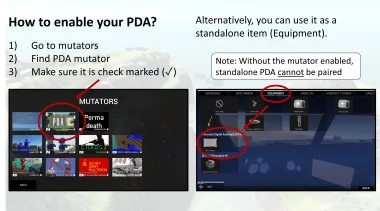
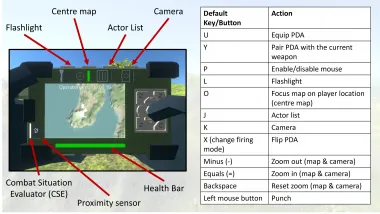
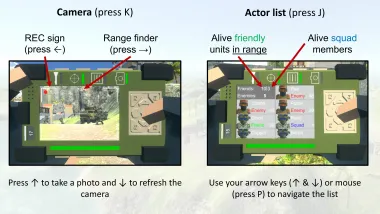
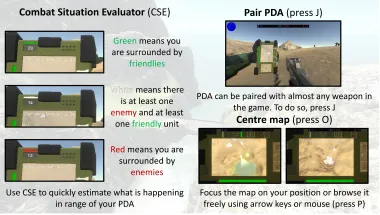
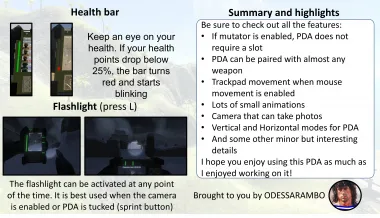
I Really Didn't Try This Mod But I Am Going To Rate Him Before The Test
The Best Mod THX