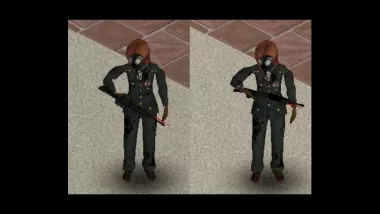Inspect Weapon for Project Zomboid (v41.x)
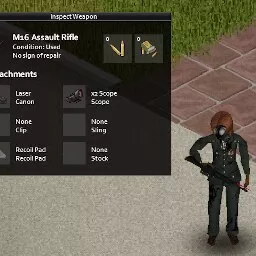
Last update: 14.05.23.
Reason: Update mod to version: 11.05.23
Tired of scrolling to your equipped section of the inventory to check your weapon's status and attachments?
This mod allows you to inspect your currently equipped weapon on your primary hand at anytime, by just Right Clicking anywhere and choose "Inspect Weapon". Choosing "Inspect Weapon" on any other weapon in your inventory or a world container will automatically try to equip it in your primary hand slot and inspect it.
This mod comes with a simple UI and a terrible animation that took an hour to make :)
Stats & Navigating UI
Unlike the exact stats that are shown within the weapon's tooltip, the "condition" and "number of repair" stat are shown in estimation text (yes, I took this out of the DayZ book). I personally think that this will give players a better immersion on how their characters physically see the condition of the weapon, rather than numbers on a datasheet.
Condition
- Pristine: This weapon has a perfect 100% condition, and on top of that, it was never repaired
- Used: This weapon has a condition between 50%, all the way to 100%. Weapons that are 100% but were repaired even once will get knocked down from "Pristine", to this category
- Damaged: This weapon has a condition between 30% to 50%
- Badly Damaged: This weapon has its condition less than 30%
Number of repair
- No sign of repair: Pretty self-explanatory, this weapon hasn't been repaired even once
- Slightly repaired: This weapon has been repaired, but less than 3 times
- Heavily repaired: This weapon has been repaired at least 3 times
It is sort of hard to determine what's the good number for "Number of repair" stat. Realistically, I think 3 times duct taping or replacing some parts of a firearm would look noticeable enough to be deemed "Heavily repaired"
Attachments
This section is only shown for ranged weapon. I am not too sure if the melee weapons can use attachments (or any mods out there that allows it), prove me wrong :)
Attachments can be equipped by clicking on a blank attachment slot, and a list should show options for compatible attachments for that slot. Note that you still do need to have a Screwdriver in your main inventory, despite the animation in between was removed, for the sake of my animation heh. To un-equip it, double clicking on a currently equipped slot.
Frequently asked questions
Is this compatible with Brita's Weapon pack?
- So far, seems like it is. I confirmed it, as well as some people in the comment section.
Is this compatible with Firearms B41?
- It seems like their suppressor for the pistol is coded to unequip on start of the attaching process. You might run into the issue that the UI disappears, but if that's not a deal-breaker for you, everything else is fine. I will find a solution to this, but not before finishing all the high priority items in the to-do list.
Why don't those melee weapons have inspect animation?
- I actually do not know how to make the animation for this to look interesting enough...? I'm open for suggestion on this one.
Why is the second row first column attachment named "Clip" instead of "Magazine"?
- If I understand it correctly, clip used to feed ammunition into the inner chamber of a weapon, which is faster than loading one by one, and then likely to be discarded afterward. It is mostly used by older firearms like the Mosin or the Lebel. Magazine on the other hand, is sort of used as an external chamber, on top of the inner one that can hold 1 bullet, and of course, they are reusable. Your magazine does not go into this slot, and currently there is no Clip attachment for vanilla, this might just be a placeholder for them to add more items in that category later. On top of that, it is what the devs from IndieStone call from their API, so I will respect their intuition on their own codebase.
- Bugfix for new character creation not having window position data initialized
22.03.23 (41.x)
File info
- Added by: Den Martin
- Author: leScepter
- Mod version: 11.05.23
- File format: ZIP
- File size: 1.0 mb
- Source: Go to