Human Dynamic Emotions for People Playground
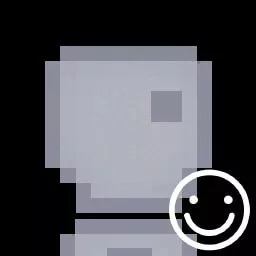
Last update: 20.10.22.
Reason: Update mod to version: 02.10.22
The mod will add a little something, namely - a person capable of reacting to different situations, leaving signs on his body.
- Update
File info
- Added by: TOP-Mods
- Author: Dyadyushka Dyadya
- Mod version: 02.10.22
- File format: ZIP
- File size: 0.1 mb
- Source: Go to


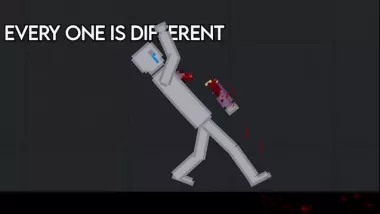
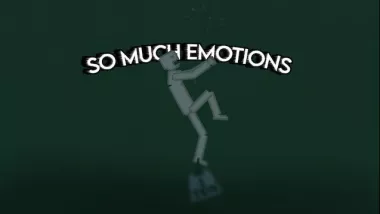
THIS IS AWESOME MOD NOW I CAN FINALLY SEE WHAT THEY ARE HAVING TRUELY
nice
thank you
how u create that man thats crazy!
It is very simple, incredibly simple, here is some code:
using System.Collections;
using System.Collections.Generic;using UnityEngine;
public class Emotions: MonoBehaviour{ public float happiness = 0.5f; public float sadness = 0.5f; public float anger = 0.5f;
private float changeSpeed = 0.1f;
// Start is called before the first frame update void Start() { StartCoroutine(ChangeEmotions()); }
// Update is called once per frame void Update() { // Update the material color based on emotions GetComponent().material.color = new Color(sadness, anger, happiness); }
IEnumerator ChangeEmotions() { while (true) { happiness += Random.Range(-changeSpeed, changeSpeed); sadness += Random.Range(-changeSpeed, changeSpeed); anger += Random.Range(-changeSpeed, changeSpeed);
// Clamp emotions values between 0 and 1 happiness = Mathf.Clamp(happiness, 0f, 1f); sadness = Mathf.Clamp(sadness, 0f, 1f); anger = Mathf.Clamp(anger, 0f, 1f);
yield return new WaitForSeconds(1f); } }}
In this code, we have a script called «Emotions» that is attached to a GameObject in People Playground. The script defines three emotions: happiness, sadness, and anger, each ranging from 0 to 1. We also have a changeSpeed variable that determines how fast the emotions change over time.In the Start method, we start a coroutine called ChangeEmotions that continuously updates the emotions values by adding random values within the changeSpeed range. We then clamp the emotions values between 0 and 1 to ensure they stay within valid ranges.In the Update method, we update the material color of the GameObject based on the emotions values, creating a visual representation of the emotions.Overall, this code simulates dynamic human emotions by continuously changing the emotions values over time and updating the visual representation of the emotions on the GameObject in People Playground.
WOW QUE BIEN TAM VIEN VEO COMO MUEVE LA CARA
how did he make it?
this should be renamed to sociopath simulator
yay I get to know if they like it or not
sus?
Cool, now i can see them suffer.
WATCH THEM SUFFER
i sure do love seeing 2D humans in pure pain and agony whilst i torture them with punctuation